How Around Notes Works: A Complete User Flow Guide
A step-by-step guide from a practicing hospitalist on how to use Around Notes to save hours on clinical documentation every shift.
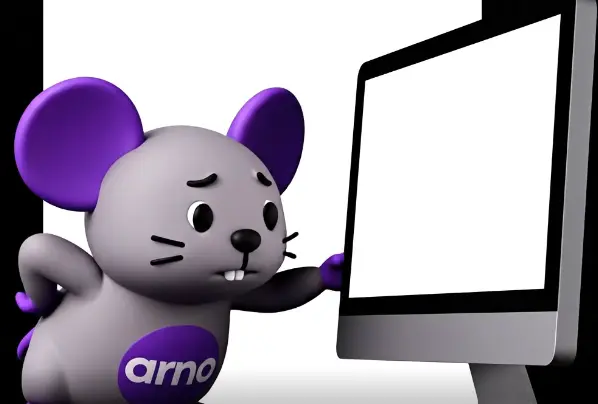
How the App Works and the User Flow
Here's how I, the founder (and a practicing hospitalist), use the app on every shift.
Around Notes saves me time. A LOT of time.
1. Gather Your Data
Start by creating a draft note in the chart (H&P or progress note) and making sure your smart phrases populate. Copy and paste that DATA into the app. The app works best with MORE data—so dump it all in. You can also add other notes—yesterday's H&P, consults, ER intake, outpatient notes—whatever you think will help. The more context, the better.
Want to get faster? The built-in AI assistant can help you design a custom smart phrase to pull in everything you need. Drop your current H&P or progress note (with the @labs@, @vitals@ macros, etc.) into the assistant chat, and it'll work with you to build the perfect phrase.
My own smart phrase has ~30 elements: last 10 hemoglobins and creatinines, A1c, TSH, echo, meds, PMH, PSH, last BM, I/O, micro results, problem list, and more. Typing .aidata in Epic gives me a full chart review in one keystroke, which I then paste into the app.
2. Add Your Prompt
In the big text box, keep it simple—type or dictate directly. Your prompt can be as brief as how you'd talk to an intern:
"Admit for sepsis, 2/2 colitis? ctx + flagyl, IVF 150/h, hold home BP meds."
You can also add custom instructions ("write a lengthy review of cancer history in HPI") or tweak settings like note type, assessment length, and A&P style.
If you provide enough data and a problem list, the AI will fill in chronic issues and adjust. Even without a problem list, if it sees meds, labs, and imaging, it can build one. It'll also add in missing radiology findings, AKI, and other key items (you can turn this off if you prefer).
3. Generate the Note
Click Generate and wait about 50 seconds. The app digests all the data and builds the note—whether it's an H&P, progress note, or discharge summary. It's been trained to do this well, so it takes a bit of "thinking."
4. Let the Critic Weigh In
Once the note is built, a second AI—Mouse AI—appears in the sidebar to review it. Think of it as pitting two AIs against each other: one builds, the other critiques. The critic flags missing pieces, suggests improvements, and you can integrate its edits with two clicks.
This is often the most valuable part. I've caught my own mistakes this way… or rather, Mouse AI has.
5. Extra Features
- Free dictation (a built-in Dragon alternative—though not a full scribe yet)
- A persistent scratch pad
- An experimental radiology model
6. What It Is—and Isn't
This isn't a scribe. It's a note builder. You dump in all your data—the kitchen sink if you want—and it outputs a polished note in your style.
My current workflow: paste yesterday's note + specialist notes + .aidata, see the patient, then add a quick update ("change to Augmentin, plan for DC tomorrow, pt doing well") and regenerate. At this point, it's faster for me to write the note than to put in admission orders.
Scribe features are coming eventually, but for now, the focus is making inpatient note-writing faster, cleaner, and more accurate.
7. Access
The app is free for now with notes resetting monthly (limited in amount). Paid accounts are coming soon at a reasonable price—tiers for casual users, students, attendings, and power users.
See you there!
Tags
About the Author

Dr. Micheal Massoud
Founder & Hospitalist | Wharton EMBA
Physician, founder, and Wharton Executive MBA candidate with roots in military medicine and a mission to make healthcare human again. Former Air Force officer who practiced hospital medicine across the globe and founded Around Notes—an AI-driven platform that helps hospitalists write better notes, faster. At Wharton, I'm bridging healthcare, technology, and leadership to create tools that amplify clinicians, not replace them.
